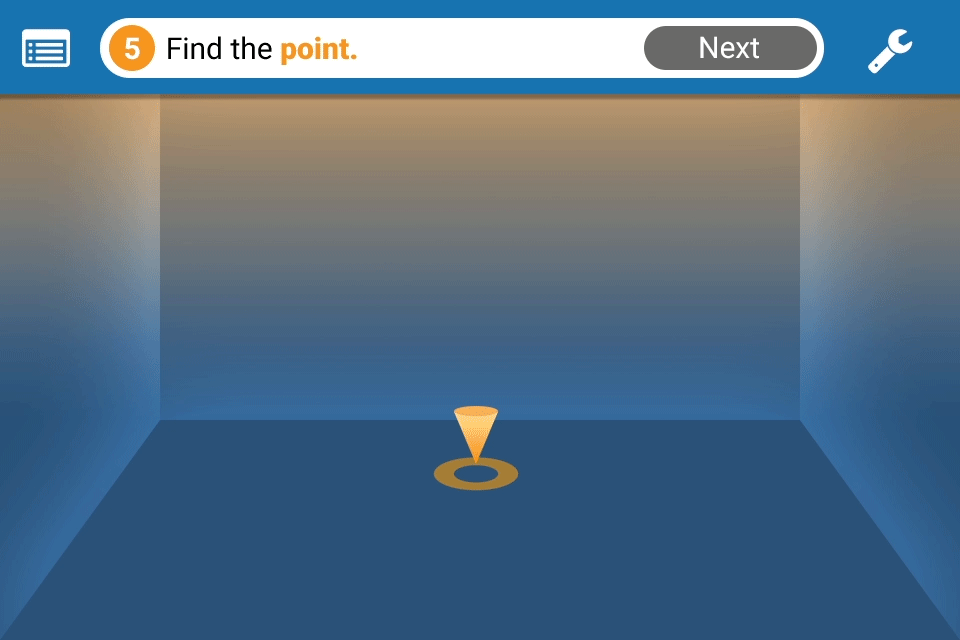
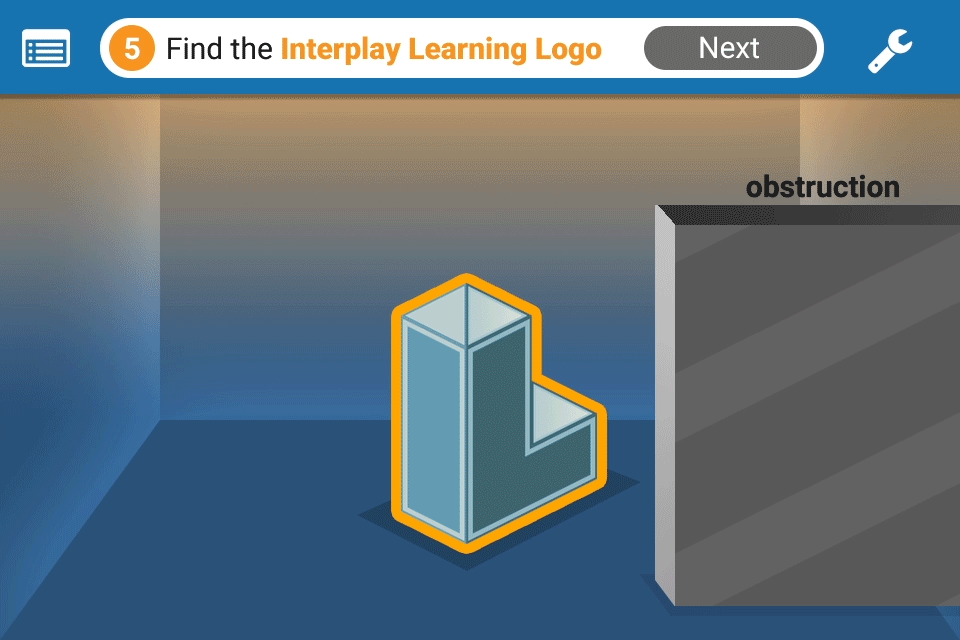
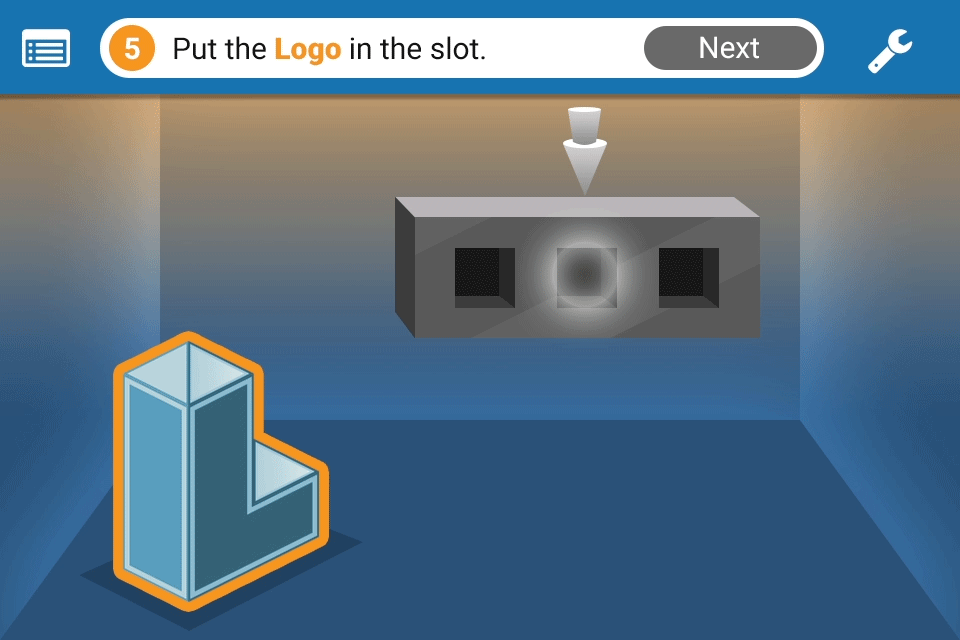
The Problem
User's were having trouble completing tasks in a training simulation. This problem would ultimately lead to incomplete simulations and frustrated user.
What features can we apply to increase simulation completion and remove roadblocks?
The Process
> Review user feedback
> Itemize all possible interactions in the simulation
> Design/Animate new options
The Solution
> Create an internal Design Document for the team to review that covers all possible interactions and lists solutions.
> Create User Stories for each interaction and see through to completion.
User Story 'A':
As a user I should immediately be able to find the partially/completely obscured focal object, referenced in the lesson step.
Conditions
•The portions of the focal object that is not obscured will have a “thick” stroke around its silhouette.
•The portion of the focal object, that is obscured by another object, will only display the stroke and subtle color overlay ‘overtop’ the obstruction.
•The obstruction does not change the appearance, scale, axis of the focal object.
Animation showing how the Object Stroke always visible, even if the object is behind an Obstruction.
User Story B:
As a user I should immediately be able to find the focal point, referenced in the lesson step.
Conditions
•When a step is informing me to interact with a specific location in the 3D environment, that location needs to stand out from the rest of the environment
•The visual for this focal point will be double rings with an arrow above it.
•The color of all the elements will be white, but subject to change.
Animation of the Interaction Arrow.

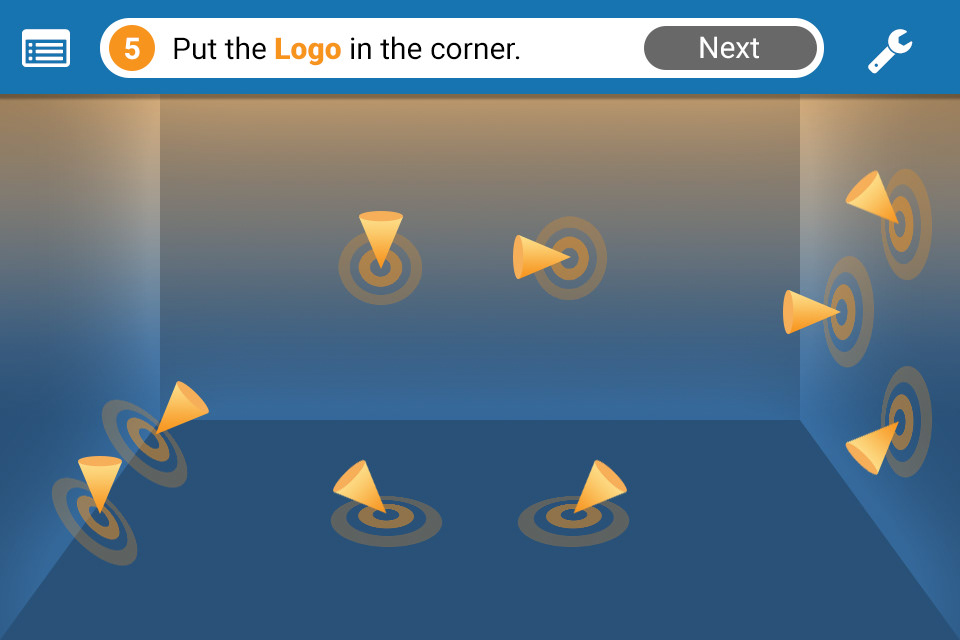
User Story C:
As a user I should immediately be able to find the focal point, referenced in the lesson step.
Conditions
•When a step is informing me to interact with a specific location in the 3D environment, that location needs to stand out from the rest of the environment
•The visual for this focal point will be a pulsing 3d orb with an arrow above it.
•The color of all the elements will be white, but subject to change.
Animation of Option 1
Animation of Option 2